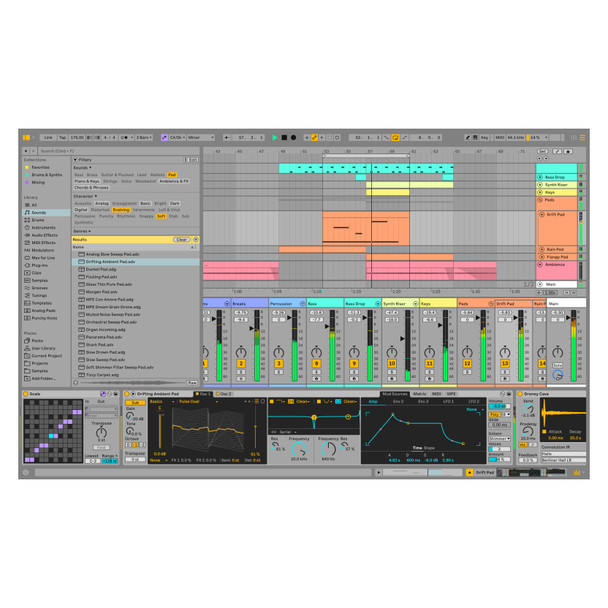Description
This great bundle includes the Novation Launchpad Mini Mk3 controller with the upgrade to Live 12 Suite from the included Live Lite.
Please note that you will need to install and authorise Ableton Live Lite first and then install and authorise the upgrade software to the full version using the provided serial number.
Package consists of:
- 1 x Ableton Live 12 Suite Upgrade from Live Lite (Download)
- 1 x Novation Launchpad Mini MK3 USB Midi Keyboard Controller
Ableton Live 12 Suite Upgrade from Live Lite (Download)
What is Ableton Live?
Live is fast, fluid and flexible software for music creation and performance. It comes with all kinds of effects, instruments, sounds and creative tools – everything you need to make any kind of music.
Create with Live With
Live’s two modes of working, and a ton of creative tools and sounds with endless ways to combine them, the only limit on your music is your imagination.
Session View lets you sketch ideas fast: play, mix and match MIDI and audio loops of different lengths and tempos without ever stopping the music. The Arrangement View is where you organize music along a timeline and build sections of your song. Or record an arrangement directly from the Session View and improvise a finished composition.
Live has the tools to both capture your ideas and discover ones you never expected. Record hardware synths, software instruments, guitars, vocals or any audio from the real world. Combine the best of multiple audio or MIDI passes into your perfect take with Live’s new comping feature. Use MIDI Transformations to add variations to your patterns, or MIDI Generators to create new ideas that you can turn into your own. And find presets and sounds comparable to the ones you’re working on with Sound Similarity.
Live’s synthesizers offer a full spectrum of sound using wavetable, FM, subtractive, granular and analog- and physical-modeling architectures. A pair of sampling devices bring built-in slicing and warping, as well as multisampling and extensive sound-shaping capabilities. MIDI effects let you manipulate notes, and a rich range of clean to characterful audio effects help you tidy up your mix or make a creative mess. Live 12’s new devices include Roar, a multi-stage saturation and coloring effect, and Meld, an expressive 12-voice MPE-capable synthesizer with highly versatile twin oscillators.
Every edition of Live includes the Core Library, with vintage synths, analog drum machines, keys, multi-sampled drums, and much more. Live 12 adds Lost and Found, a collection of unique foley recordings and DIY multi-sampled instruments, Performance Pack, a collection of Max for Live devices designed for live performance, and two drum Packs from Sound Oracle that put the creative power of his authentic hip-hop and trap beats in your hands.
Perform with Live
On stage you can trigger, resequence and remix your music in real time. Use flexible MIDI mapping to set up almost any part of Live for hands-on tweaking with your controller. You can design your own unique combinations of instruments and effects, and use up to 16 Macro knobs to control any number of parameters. Find settings you like and save them as Macro snapshots to create builds, drops and instant variations during your performance.
Use Live to pull your show together. Control external hardware, integrate outboard effects or mixing desks. Improvise on your own, resample sounds, or process audio played by others, all in real-time. And Live can be a dynamic part of the band — with tempo following it can listen to incoming audio and adjust its tempo in real time. DJs can even use Live as a tempo-synced FX box.
Connect, Extend And Customize
Not only does Live come with everything you need, you can use it almost any way you want. Connect Live to any MIDI controller – even MPE-compatible hardware, which lets you add bends, slides and pressure to individual notes in a chord, make subtle expression variations and create evolving sonic textures with your hands.
Extend your setup using Ableton Link, technology built into Live that keeps multiple devices in perfect time over a network connection. It makes it easy to play alongside other music applications like Reason, Serato and an ever-growing number of iOS apps and Link-integrated hardware. And with Note, our iOS app designed for sketching musical ideas, you can start a track on the go and continue working on it in Live.
Even more imaginative ways to connect and customize are made possible through Max for Live, which brings the Max programming environment directly inside of Live. It lets you customize many of Live’s devices, build your own from scratch, and even hack how Live works. You can connect Live to lights, cameras, sensors, surround-sound setups and more. And explore a world of ready-made instruments, effects and tools produced by the Max for Live community.
Live 12 Suite Key Features
- Multitrack Audio recording and MIDI sequencing of software and hardware instruments
- Unique Session View for nonlinear composition, flexible performance and improvisation
- Real-time warping of audio: automatically sync music and loops, regardless of tempo
- MIDI-mappable controls for hands-on creation onstage or in the studio – plus automatic mapping for popular hardware controllers
- Comping: select and combine the best of multiple passes of an audio or MIDI performance.
- Linked-track editing: link two or more tracks to edit their content simultaneously.
- Group tracks: use multiple levels of groups to mix with greater flexibility and manage detailed arrangements more easily.
- Audio-to-MIDI conversion tools: extract harmony, melody or drums from an audio sample and convert it into MIDI.
- Tempo following: Live adjusts its tempo in real time based on an incoming audio signal
- Note chance and velocity chance: set the probability that a MIDI note or drum hit will occur and define ranges for velocity probability to generate pattern variations and humanize dynamics.
- Combine multiple instruments and effects into a single device with Instrument Racks
- Combine MIDI effects into a single device with MIDI Effect Racks
- Comprehensive selection of built-in audio effects for creative sound design, mixing or mastering
- MIDI Transformations and Generators: use Transformations to create a variety of simple or complex variations of your MIDI clips, or conjure up playful and original ideas with Generators.
- Sound Similarity: start with a sample and tell Live’s browser to find comparable sounds and instrument or drum presets.
- Advanced sampling and slicing tools
- VST2, VST3 and Audio Unit support
- MIDI Polyphonic Expression: allows MPE-capable devices to control multiple parameters of every note in real time for more expressive instrumental performances.
- Groove engine to apply swing to audio or MIDI, or extract rhythmic feel from other audio files
- Import video as a clip and save modified video and audio
- Time signature changes
- Built-in Max for Live software with more instruments, audio and MIDI effects, and the ability to customize Live
Instruments, Effects And Sounds
- 20 instruments: Wavetable, Operator, Analog, Meld, Sampler, Simpler, Granulator III, Drift, Electric, Tension, Collision, Bass, Poli, Drum Rack, Drum Synths, Impulse, CV Instrument and CV Triggers, Instrument Racks and the External Instrument device
- 58 Audio and 14 MIDI effects, including Roar, Hybrid Reverb, Spectral Time and Spectral Resonator
- 14 MIDI Tools
- 71+GB of loops and samples
Technical Feature Spec / Compatibility
- Nondestructive editing with unlimited undo
- Multitrack recording up to 32-bit/192 kHz
- Automatic plug-in delay compensation
- Ableton Link integration
- MPE support
- MIDI remote control instant mapping
- MIDI output to hardware synths
- MIDI Clock/sync
- Generate or receive Pitch, Control, Clock and Trigger CV
- Multicore/multiprocessor support
- WAV, AIFF, MP3, Ogg Vorbis, FLAC file support
- Unlimited Audio and MIDI tracks
- Unlimited Scenes
- 12 Send and return tracks
- 256 Audio inputs, 256 outputs
- Rex file support
- POW-r dithering
- Groove Pool and extract groove
- Capture MIDI
Novation Launchpad Mini MK3 Pad Controller
Launchpad Mini is Novation’s most compact and portable 64 RGB pad MIDI grid controller.Launchpad Mini gives you everything you need to start performing in Ableton Live - and it’ll fit in your bag. Start making and performing tracks with Ableton Live wherever you are, using the huge array of sounds in the box to get you started.
Launch Your Music Making
Bright pads make it easier than ever to see your Ableton Live session and launch your sounds. It looks great too; full RGB colours perfectly match your clips and scenes. Seamless Ableton Live integration means Launchpad Mini brings your session to your fingertips, so you can spend more time launching and less time clicking a mouse.
Nothing Holding You Back
You can start making music today with Launchpad Mini. With its hands-on controls, tonnes of sounds in the box and our step-by-step interactive platform to get you set up, we’ve gone further than ever to make it easy to get started. Launchpad Mini is the grid controller for any Live performer.
Welcome Aboard
Once you’ve plugged in your Launchpad Mini, you’ll be brought to our online Easy Start tool. Download all the software you want with step-by-step video guides to get you set up with Ableton Live and making music in minutes.
Take It Everywhere
Good things really do come in small packages. Launchpad Mini is our most compact, portable and lightweight grid controller, so you never have to leave it at home. Take it anywhere you go, so you can launch your sounds whenever inspiration hits.
Intuitive Ableton Live integration
Launchpad Mini gives you immediate and tactile access to Live’s performance controls in a way you just can’t get with a mouse. Step back from your computer and see your session and all your sounds on the eight-by-eight grid. Then, control your performance straight from Launchpad Mini with Stop, Solo and Mute controls.
Make It Yours
Go deeper and get Launchpad Mini working the way you want. Use Drums and Keys modes to play your instruments. Use Novation Components – our online hub for all things Novation – to customise MIDI mappings, and control almost anything; three custom modes mean you can design how this compact grid controller works for you – you’re only limited by your imagination.
Launchpad Mini [MK3] & Live Loops in Logic Pro X
Live Loops brings cell-based looping playback and performance to Logic Pro X for the first time. With Launchpad Mini [MK3] as your Live Loops controller, use cells to sketch out arrangement ideas, fast, and record your performances. Setup is automatic: just select your Launchpad from Logic’s Control Surface Setup, then rotate the device 90 degrees to display the Live Loops grid. (Logic Pro X 10.5 is required.)
Enjoy Three Years Of Warranty
Wherever you happen to be in the world, you can rely on a three-year warranty if any Novation hardware needs repairing or replacing due to a manufacturing fault. Click here for more information.
What’s In The Box
- Launchpad Mini [MK3]
- USB-C to USB-A Cable
- 1 x USB cable
System Requirements
The easiest way to check that your computer’s operating system (OS) is compatible with the Novation Launchpad Mini [MK3] is to use our online OS Checker
Technical Specifications
Product Hardware Specifications
- 64 Pads
- 16 Buttons
- 81 RGB LEDs
- USB-C Socket
- Kensington MiniSaver Slot
Software Compatibility
Ableton Live 10 Lite Is Included
If you already have Ableton Live it must be version 10 or greater to work with Launchpad Mini. We recommend that you update to the latest version as previous versions of Ableton Live do not include the Launchpad Mini integration. Launchpad Mini will also work as a standard MIDI controller.
Power Requirements
- USB bus powered
Product Dimensions
- 180mm length x 180mm depth x 14.2mm height
Delivery
This product is in stock and ready to ship
This item is normally sent to Mainland UK addresses by DPD who generally provide a one-hour window of delivery on the morning of delivery by email or text message.
FREE delivery within mainland UK
UK Non-Mainland: from £12
Rep. of Ireland and Mainland Europe: from £30 (calculated at checkout). Please see our international delivery page or contact us for details.