iOS DRUMS PRODUCTS AND APPS
Posted on Mon 05 March 2012 in entries
iOS Drums
Now, it's fair to say that iOS drum products aren't exactly in abundance! In fact, if it wasn't for the recent NAMM 2012 show, we wouldn't have an iOS drum category at all! However, we've managed to scrape together a couple of relevant products for a very brief article that should hopefully appeal to those with a passion for percussion and an eye for an iOS device!
The Alesis DM Dock turns your iPad into a powerful wireless drum module with touchscreen controls. The DM Dock provides a host of connectivity, including 12 labelled ¼” jack inputs for individual drums, a HH control input, ¼” left and right outputs, MIDI In and Out, USB, a ¼” jack footswitch connection, a ‘Mix In’ port and of course a headphone socket.
The DM Dock works with virtually any iPad app that permits external MIDI control and it is also compatible with Alesis’ and most other brands’ dual-zone drum and cymbal pads, triple-zone ride cymbals, continuous-control hi-hats, multiple-choke cymbals, and acoustic drum triggers.
The DM Dock extends the possibilities of your electronic drum kit, allowing it to access any drum sound on compatible apps. The possibilities really come alive when used with sampling apps, meaning that you can download or capture your own sounds to customise your kit into anything you want!
[caption id="" align="aligncenter" width="600" caption="Alesis DM Dock"] ](https://www.absolutemusic.co.uk/store/computer-music-46/hardware-4612/ipad-iphone-accessories-46128/alesis-dm-dock-drum-module-dock-for-ipad-47169)[/caption]
](https://www.absolutemusic.co.uk/store/computer-music-46/hardware-4612/ipad-iphone-accessories-46128/alesis-dm-dock-drum-module-dock-for-ipad-47169)[/caption]
For more information on the Alesis DM Dock, click the link below:
Alesis DM Dock - More Info/Buy

Ok, so it's not just a drum product, but the MPC-style pads and features of the MPC Fly make it an ideal product for chopping up breaks and creating your own drum loops and patterns.
The MPC Fly is designed as a case that opens up to reveal an iPad dock and a set of 16 backlit MPC drum pads. Using the controller and compatible apps, you can then program your own beats whilst using the additional hardware controls (e.g. Mute, Solo, Note Repeat, transport controls, etc.) to refine your project.
The Akai MPC Fly is especially productive when used with the MPC Fly iPad app, which mirrors the layout of the hardware controller and features a four-track sequencer, an in-depth sampler and various export functions.
[caption id="" align="aligncenter" width="600" caption="Akai MPC Fly with iPad 2 and MPC Fly App"] ](https://www.absolutemusic.co.uk/store/computer-music-46/hardware-4612/ipad-iphone-accessories-46128/akai-mpc-fly-music-production-controller-for-ipad-2-47165)[/caption]
](https://www.absolutemusic.co.uk/store/computer-music-46/hardware-4612/ipad-iphone-accessories-46128/akai-mpc-fly-music-production-controller-for-ipad-2-47165)[/caption]
For more information on the Akai MPC Fly, click the link below:

iOS Drum Apps
Here are five of our favourite drum apps, available for download from the iTunes store:
This is a must-have app for any musician with an iOS device, especially for such a low price.
FunkBox is a vintage Drum Machine app with an awesome old-skool interface and fantastic sounds to match. In fact, it's even been used by the Gorillaz on their album, The Fall!
FunkBox works just like a traditional Drum Machine. It includes 36 preset rhythm beats (including classic 808 and 909 sounds) and you can edit and create your own percussive patterns. Once you have sequenced your parts, you can then e-mail export them as an audio or MIDI file for use in your professional projects.
You can see and hear the FunkBox app in action in the video below:
http://www.youtube.com/watch?v=_hVLbpfPPcI
For more information on the FunkBox, click the link below:
FunkBox (for iPhone/iPod Touch/iPad) - More Info/Download

The iElectribe is an iPad app version of their classic Electribe music production and beat station. This drum machine app makes sequencing your percussive patterns extremely easy. It comes packed with a load of virtual analogue sounds, which you can then choose to assign to specific buttons on the step sequencer, and you can then program in when you want your percussive (or synth) elements to play, add effects, alter the sounds and record your performances.
The iElectribe faithfully recreates the historic Electribe-R's entire sound engine and sequencing capabilities, and is even available in a special Gorillaz Edition, which features a rather wacky and unique Gorillaz-style interface and pre-programmed presets from the band themselves.
[caption id="attachment_3033" align="aligncenter" width="478" caption="Korg iElectribe App"] ]({static}/uploads/2012/03/korg-ielectribe.png)[/caption]
]({static}/uploads/2012/03/korg-ielectribe.png)[/caption]
For more information on the Korg iElectribe App, click the link below:
Korg iElectribe (for iPad) - More Info/Download
Korg iElectribe Gorillaz Edition (for iPad) - More Info/Download

3. Djembe HD
Transform your iPad, iPhone or iPod Touch into a highly responsive Djembe and tap out some awesome tribal rhythms! There are a number of other drums in this series as well, all of which sound excellent!
These apps are perfect for a bit of fun, teaching children about rhythm, or even for recording percussion parts into your professional projects!
[caption id="attachment_3034" align="aligncenter" width="477" caption="Djembe HD App"]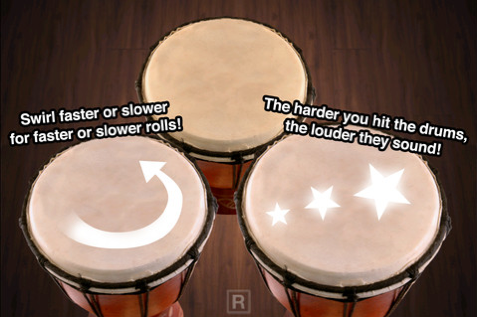 ]({static}/uploads/2012/03/djembe-hd.png)[/caption]
]({static}/uploads/2012/03/djembe-hd.png)[/caption]
For more information on any of these apps, click the relevant link below:
Djembe HD (for iPhone/iPod Touch/iPad) - More Info/Download
Bongos HD (for iPhone/iPod Touch/iPad) - More Info/Download
Congas HD (for iPhone/iPod Touch/iPad) - More Info/Download
Taiko HD (for iPhone/iPod Touch/iPad) - More Info/Download

4. Drum Kit Pro
This is one of the best and most fun finger-drumming apps that we have come across! The app includes five different kits, each with a different (and fantastic-looking) graphical interface, from realistic-looking acoustic kits to pad-type Dance kits!
The Drum Kit Pro app supports multi-touch playing, so you can play multiple drums simultaneously, it features a metronome for time-keeping purposes, and you can even record your performances. There are even add-on kits that are available to buy from the app store!
All-in-all, this iPhone/iPod Touch/iPad app is a heap load of fun for any percussion addict! There is even a free version available for anyone wanting to try it!
[caption id="attachment_3036" align="aligncenter" width="476" caption="Drum Kit Pro App"] ]({static}/uploads/2012/03/drum-kit-pro.png)[/caption]
]({static}/uploads/2012/03/drum-kit-pro.png)[/caption]
For more information on Drum Kit Pro, click the link below:
Drum Kit Pro (for iPhone/iPod Touch/iPad) - More Info
Drum Kit (for iPhone/iPod Touch/iPad) - More Info

This iPad app models a vintage drum machine. It's simple to use and comes with 64 great-sounding electronic drum kits, a step sequencer, drum pads, a mixer and even effects.
The interface of the DM1 looks brilliant, and there is no reason why you shouldn't be able to use this app in your serious projects. It's ideal for making beats on-the-go and then importing them (or the concepts) into your main DAW at a later stage.
[caption id="attachment_3038" align="aligncenter" width="476" caption="DM1 - The Drum Machine App"] ]({static}/uploads/2012/03/dm1.png)[/caption]
]({static}/uploads/2012/03/dm1.png)[/caption]
For more information on the DM1 app, click the link below: